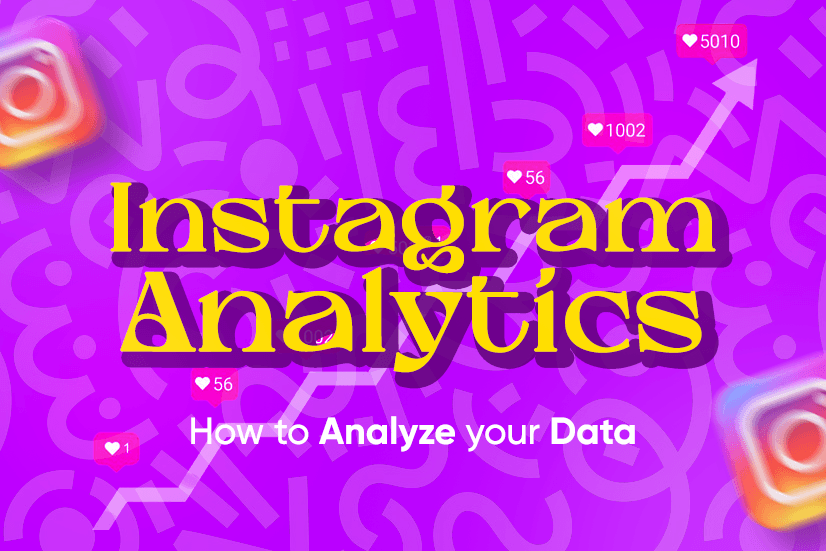
Instagram Analytics: How to Analyse Your Data
How powerful Instagram analytics is nowadays; it doesn't need an explanation. As a brand, social media manager, handler and even an individual, you must understand it. However, to use the complete facility of Instagram, you need to understand Instagram analytics in-depth. But it is one of the trickiest tasks. Since analysing Instagram data comes with different numbers, terms and patterns.
No worries! Here, we have covered for you how to analyse your Instagram data online. But before, let's understand what Instagram analytics or insights is and why it's so essential for marketers.
What is Instagram Analytics?
Instagram analytics is an inbuilt feature of Instagram that offers comprehensive data on Instagram growth, post-performance, social campaign success, and strategy. It helps marketers in decision-making, establishing the brand in front of the right audience, and apparently generating sales.
In addition, Instagram insights assist marketers (Social Media Managers) in:
- Learning the Instagram algorithm
- Finding best post-timing for any particular social media account
- Strategizing to gain higher engagement
- Discovering most suitable hashtags
- Using Instagram's multiple features to attract new audience
The data helps users to learn how any particular Instagram page is performing by comparing it to its last month, week or year performance, which is an important metric for social media marketing.
Benefits of Tracking Instagram Analytics
Instagram Analytics help businesses and brands to learn about:
- ROI
- Organic and paid growth
- The success of social media strategy
- Monitor your competitor
- Audience behaviour
- Campaign performance
- Best content type for any particular brand
How to View Instagram Analytics?
There are 2 options to view Instagram Analytics:
-
Instagram Insights
For the 1st option, you can visit CloudSocial website. Explore the tool and see how it can help you.
For the 2nd option, you can follow below process,
To view Instagram account insights:
- Go to your Instagram profile.
- Tap on the professional dashboard button.
- You can also go to the Menu option in the upper right corner and tap Insights.
Explore the overview section or specific content you've shared for a more detailed breakdown, including engagement, reach, impressions, etc.
5 Instagram Insights You Must Track
#1. Audience Insights
This insights section will cover all about your followers, including age range, gender, location, interest, Instagram usage timing etc. The section lets you understand whether your social media content is targeting your business audience effectively or not. By analysing this section, you can effectively grow your followers organically.
#2. Content Insights
Content insights tell about your popular and engaging posts. It is crucial to understand which content, from witty and emotional to informative, is the best for your domain and how you can balance them. In addition, you can learn which kind of content format works best for you, like reels, posts, stories, etc. By analysing this Content Insights section, you can develop an Instagram content strategy that can grow your audience.
#3. Story Insights
The story is one of the most used features by users. Its insights are important for brands to stay engaged with the audience. How many people are watching your Stories daily, which kind of stories are performing best, and the types of Stories people interact with the most are crucial for productive Instagram marketing.
#4. Reels Insights
Reel is another revolutionary feature of Instagram that has changed the attractive image-sharing platform into a complete package for brand promotion. The feature made its audience more engaged and let them spend more time on the platform; checking if your reels are performing well will directly affect your overall Instagram growth.
#5. Live Insights
Engaging your audience in real-time is the best way to build community and share valuable information about your product and services. Live insights tell about how many people watch your live videos and which types of comments and queries people are making. It helps in producing more people-oriented content on social media.
These insights will not only help you in learning social media or Instagram marketing. But it'll also help you understand user behaviour, your target audience, your sales funnel and more.
10 Important Metrics in Instagram Analytics
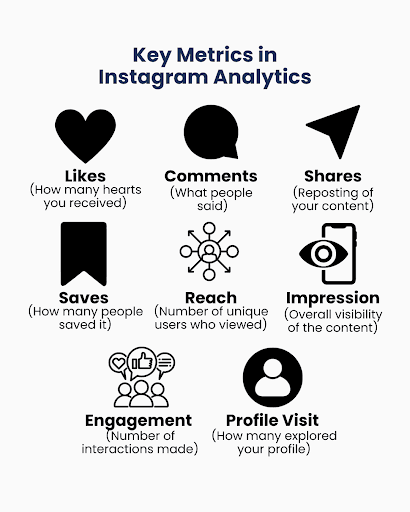
#1. Likes
Likes are one of the critical factors of your Instagram content. It defines how your post is working with your target audience.
#2. Comments
The number of comments matters on Instagram as it defines how engaging your post is for the target audience.
#3. Shares
Shares are the indicators that tell if your audience considers your post qualified enough to share with their personal audience.
#4. Saves
It is an important metric to signify your content quality and its value among the users. The number of Saves is considered good in the eyes of the Instagram algorithm.
#5. Profile Activity
Checking profile activity is crucial to learn about the increase and decrease in the number of followers. It tells how many people visited your profile, followed and unfollowed.
#6. Conversion rate
The conversion rate insight is a goal-oriented metric. It tells about follower growth, traffic through Instagram on the website, and sales directly generated through Instagram organic posts or ad activities.
#7. Reach
When you share media content through Instagram, the post receives some reach from home, profile, hashtags, locations, etc. The number of posts' reach is the fundamental metric of Instagram insights.
#8. Overall engagement rate
The engagement rate of any post provides the complete metrics over the number of likes, comments, and shares and saves for the number of reach of the same post. It's important to know how your media content works with the Instagram audience.
#9. Bio link clicks
Tracking bio link clicks is crucial to learning about the strength of your brand presence on social media, bringing website traffic and generating new customers. To track bio links, you must include a UTM code in the link.
#10. Audience growth rate
Audience growth rate is associated with the gain in followers you have received in a fixed duration of time, like after some campaign, etc.
These Instagram metrics help in the overall growth of the business and brand. Download our free ebook on, Instagram Analytics: Measuring Success
Tips to Use Instagram Analytics Insights for Your Business
- With the help of Instagram analytics, you learn about your audience types and demographics. While publishing ads, you can use the insights to create custom audiences for the ad.
- Instagram analytics helps you to track the performance of your hashtags. You can use the data for your upcoming postings, experiment with the hashtags and do more to reach new audiences.
- With Instagram insights, you can learn about the most loyal followers of your Instagram page and account.
- You can also identify with Instagram insights about the best posting times and schedule your posts at the best times accordingly.
How to Check Instagram Insights Efficiently
Although Instagram insights are available within the app, tracking information on different posts and campaigns can be a lengthy process. With the help of social media management tools like CloudSocial, you can track Instagram analytics insights effectively. These tools help you avoid repetitive tasks, organise social media activities, and provide valuable insights into multiple Instagram accounts, posts, and campaigns in a single place.
To check Instagram Insights, You can follow these steps:
- Visit CloudSocial Website.
- Log in/sign up with your email and password.
- Connect with multiple social media accounts.
- Enjoy happy social media management.
Conclusion
To use the social media network Instagram for business and branding, it's essential to track insights of all the social media activities, including posts, reels, and stories online. CloudSocial will assist you in doing this properly. Sign up with CloudSocial and get its free trial to manage your social media activities.

